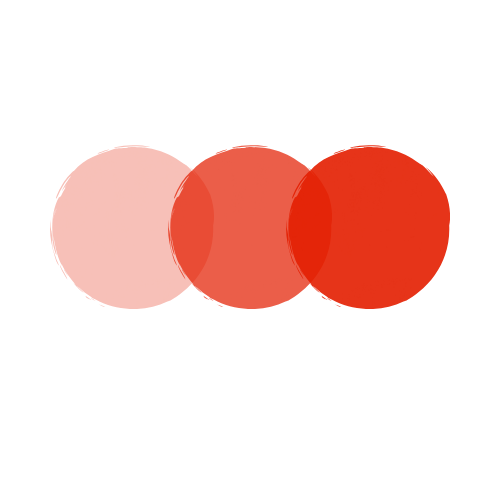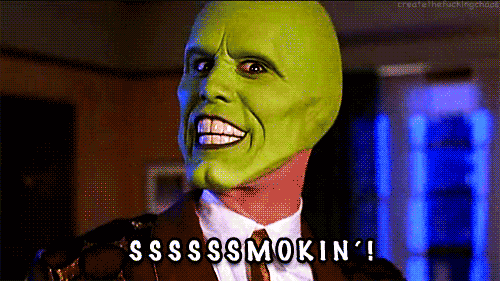Don't overlook this 4 year old camera as a professional option!
/This camera was released four years ago in October (2018 release date) and in my opinion - if you’re a creator in 2022, don’t pass this up if you’re looking for a professional full frame mirrorless camera body. You can pick one up new for $1800USD/$2199CAD, and find one in decent condition for $1500 or less. There are so many options today throughout the different brands, I can assure you won’t be disappointed with most any camera you pick up today. So yes, have a look at this camera body as it’s got many really good features that can help you deliver high quality photo/video media for years to come; Aka saving up for your next camera body.
***Disclaimer - this is not a technical review but more of an overview of some pro’s/con’s of this camera.
The good about it
RF lens, they are rather NEW with Canon’s mirrorless lineup and I’m finally ordering my first one in 2022! They are compatible (with an adapter) with the EF lens, which I have invested in throughout the years of photography work. The RF system is incredible, they include some impressive technology like a completely customizable ring on the L-series 15-35. I got the super wide 16mm f/2.8 lens - perfect for a Youtube/podcast set and living in Canmore; the wide angle landscapes are a no brainer for me!
It’s a light camera - Today’s mirrorless cameras are truly unique in their compact body delivering a powerful photo/video punch. If you ditch the adapter and some of the chunkier EF lenses, across the board (minus the 28-70 behemoth) they are more compact than their predecessor.
It rocks 4K and has 60FPS on video - these two are crucial for providing professional work. They give you the ability to have crisper resolution, and crop in on your subject without losing clarity. You can slow down your footage to get some proper slo-mo video. These two are good, not great features that make for clean, simple creative workflow that has allowed me to have a successful photo/video business with this camera now for almost 3 years.
Bonus - If you’re like myself and have had Canon DSLR’s in the past they have the same LP-6 battery which you may have a bucket of them by now!
The bad about it
It really lacks some key features that I feel Canon has handcuffed on this camera, as they’ve done in cameras past to keep it at a certain level in their offerings. What are those key features that could be fixed w/ a simple firmware update?
4K is cropped - which isn’t a deal breaker but it’s not ideal for every situation. Knowing that it crops, just adjust your lenses, composition and framing accordingly. 24mm becomes 40mm, 35mm becomes 60mm.
No 120FPS - as I do lots of lifestyle videos and Insta reels, this is one thing for me I’d really like to see updated (sadly it won’t happen). Definitely a reason I’m looking for the R5/R6 for an upgrade, hopefully this year but not banking on it!
The Ugly
My gripes with the camera are few but they are major - that adapter mount is horrendous, it doesn’t need to be that thick. Maybe my expectations are too high for it but I don’t see why it cannot be ½ the size.
Slider bar is trash - the only thing I’ve found useful for it is to adjust Kelvin’s/Temp with the white balance. If you know of a better way to deal with this useless feature, HMU and let me know!
There’s got a smooth method for switching from photo to video. There’s the mode>choosing the photo/video menu w/ the info button, then proceeding. On the fly, it’s a few more buttons than needed but does allow you to choose you shooting mode. There’s a workaround that I’ve found but I will caveat that you have to have your video settings dialed in first and it’s limited - here’s the insight. You can setup C3 custom settings for your video mode, when you’re using photo mode, you can just press the record button and go right to shooting video. Limited but it works!
In conclusion - it’s a wonderful camera body and a great step into a professional mirrorless setup. Doing photos - you’ll be so happy with the image quality and the same sensor as the Canon 5D Mark IV. So you know it’s quality!
If you pick it up, let me know your thoughts and hopefully this steers you in the right direction for a quality professional mirrorless camera!
Got any Q’s on everything photography/videography - ask away and you can find me on Insta here!